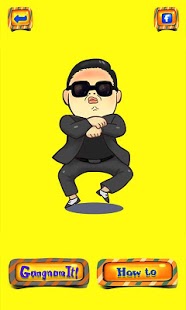Gangnam Tutorial 1.2
Paid Version
Publisher Description
***THE BEST GANGNAM STYLE DANCE TUTORIAL IN THE APP STORE.
What will you do when you are in the bar and “Oppa Gangnam Style” just turns up?!
Looking around and seeing all the people having a great time dancing to this almost irresistible song while secretly thinking to yourself “wish I knew this”?!
Well, think no more because Gangnam Tutorial is here. It’s just what you need, really!
Watch an original remade routine performed by a professional dancer. Then learn The Horse Back and The S Lady routines, step-by-step. Dance lessons never seem this intriguing and effortless before.
So the next time, you know what to do when “Oppa Gangnam Style” turns up. We bet you do!
KEY FEATURES:
•The best Gangnam Style dance tutorial in the App Store
•One amazing full Gangnam Style remade dance routine.
•Two step-by-step dance break-downs: featuring The Horse Back & The S Lady
•Outstanding graphics display: PSY and his companions just have never appeared this cool.
•Innovative UI
•Facebook integration: share your thoughts and help spread the PSYism
About Gangnam Tutorial
Gangnam Tutorial is a paid app for Android published in the Other list of apps, part of Games & Entertainment.
The company that develops Gangnam Tutorial is Tangle Entertainment Ltd. The latest version released by its developer is 1.2. This app was rated by 1 users of our site and has an average rating of 4.0.
To install Gangnam Tutorial on your Android device, just click the green Continue To App button above to start the installation process. The app is listed on our website since 2012-11-09 and was downloaded 9 times. We have already checked if the download link is safe, however for your own protection we recommend that you scan the downloaded app with your antivirus. Your antivirus may detect the Gangnam Tutorial as malware as malware if the download link to com.tangleentertainment.apps.gangnamtutorial is broken.
How to install Gangnam Tutorial on your Android device:
- Click on the Continue To App button on our website. This will redirect you to Google Play.
- Once the Gangnam Tutorial is shown in the Google Play listing of your Android device, you can start its download and installation. Tap on the Install button located below the search bar and to the right of the app icon.
- A pop-up window with the permissions required by Gangnam Tutorial will be shown. Click on Accept to continue the process.
- Gangnam Tutorial will be downloaded onto your device, displaying a progress. Once the download completes, the installation will start and you'll get a notification after the installation is finished.